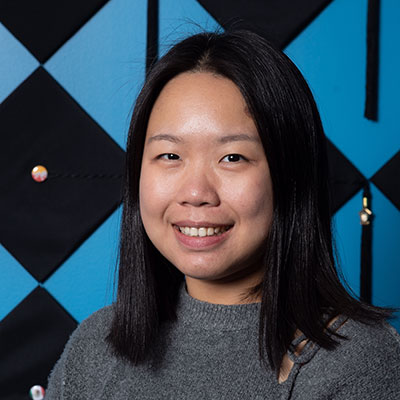Prepare for the Start of Your Program
Congratulations and welcome to American Collegiate Live. Soon you’ll be earning recognized university credits through our Live-to-Device technology platform, without having to leave home.
Contact Your Advisor
We have a team of dedicated personal advisors whose job it is to make sure all your questions are answered and to ensure you have a smooth transition to American Collegiate Live.
Before you begin preparing for the start of your program, contact your local personal advisor. Simply select your region of the world below, and send your advisor an email, Skype, WhatsApp, or WeChat message. We look forward to meeting you very soon!
Africa
China
Latin America
Middle East
North America
North Asia
Russia/Central Asia
Russia/Central Asia/Eastern Europe
South Asia
Southeast Asia
UK and Western Europe

Tiffany Chan (North Asia excluding Korea)
Phone number:+886 903006063WhatsApp:+852 9222 3579LINE:tiffany-cccEmail Tiffany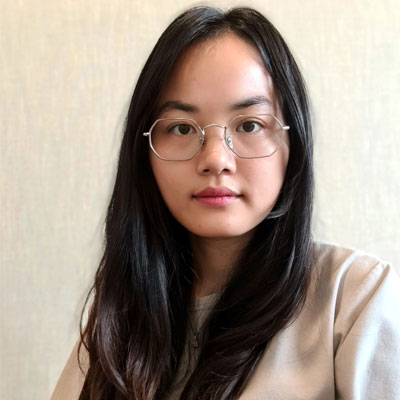
Chau Luu (Vietnam)
Phone number:+84 962 442 193Whatsapp:+84 962 442 193Skype:live:chau.luuquynhEmail Chau
University of Massachusetts Global
Discover which steps you need to take before you start your program.
Before You Start: University of Massachusetts Global
Soon you’ll be starting your American Collegiate Live classes with experienced faculty from the University of Massachusetts Global, a top-ranked US university.
The first week of your program is dedicated to a mandatory orientation. During the orientation, we will cover everything from student support model, academic requirements to technology and campus resources. The hours of orientation may vary depending on the day and where you are located in the world. You will receive an orientation schedule and Zoom login as it gets closer to the start of the program.
Please refer to your statement of fees to make the tuition payment. Instructions for payment, as well as a flywire link to submit the payment, will be included on that statement of fees as well as listed below.
Sponsored students or in-region customized program students can ignore this step.
To submit international and domestic ACH payments via American Collegiate Live’s Flywire portal:
- Flywire payment options include international wires, international credit cards, and other country specific payment options.
- Flywire guarantees the best exchange rates, offers 24/7 multilingual customer service, and provides payment tracking and an instant payment receipt.
- Flywire will be accepting U.S. bank accounts.
ACTIVATE YOUR UCOMMONS ACCOUNT HERE
Complete your UCommons profile prior to orientation.
UCommons is the platform you will use for all Live lectures, assignments and course resources. Instructions on how to activate your UCommons account will be sent to your PERSONAL email about one week before your orientation.
Confirm your personal email address. Please ensure that the personal email address on file is the email address you would like to use for all technology account set-ups and where you wish to receive future communications. If you are unsure what personal email address is on file, please reach out to your Enrollment Services Advisor to confirm which address should be used.
Download Zoom no later than two weeks prior to orientation
In order to attend your orientation, you will need Zoom. Additionally, Zoom is the audio and video technology used as part of the AC Live experience. All students regardless of location will need to download the zoom app at zoom.us. You can access it here. You must use the US app downloaded here. With this Zoom app from the US you will be able to access all the Live lectures.
Register prior to orientation. Follow these instructions to register for Miro Whiteboard. Miro allows you to access an interactive whiteboard along with other important collaborative tools inside the UCommons platform.
Complete no later than one week prior to orientation. For a full list of requirements, recommended hardware, and helpful videos, click here.
To ensure the best experience for you and your fellow students, there are certain technology requirements you must follow. Please ensure that you have:
- Either a Mac or Windows machine to participate in Live lectures. Please note that our technology is not compatible with phones or tablets.
- A camera on your laptop—it is a requirement to be on video to get credit for class.
- The Google Chrome browser
- Headphones with a microphone
- Strong bandwidth (ie internet speed). You can test your bandwidth here. Please ensure that your internet bandwidth is a minimum of:
- Receiving 1080p HD video requires 20.0 Mbps download speed.
- Sending 1080p HD video requires 10.0 Mbps upload speed.
- Note: Using a hotspot from your phone or tablet will not suffice.
- A second monitor: A second monitor is recommended for all Live to Device students. Please refer to checklist item number 5 for more details.